Steps:
1.Go To Invite Friends Box in your Orkut Homepage and Type Your Orkut ID incorrectly
For ex: if your id is abcd@cde.com then type it as you wish.
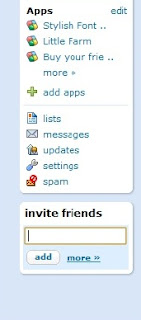
2.Go To Friends and Edit The Sented Invite To your REAL Orkut Email ID
3.Go to Your Mail Inbox.You will see your orkut invite, just click on the invite and you will see a page for sign up asking your details but DONT enter anything in that and just click on the SIGN IN link at the top.
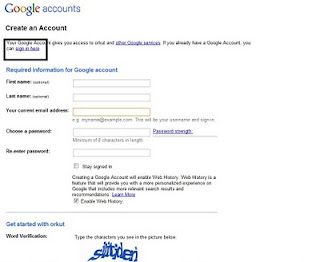
4.Type Your Password and Enter in Orkut.Then You will See YourOwn Friend Request.But You Can't Add by just clicking on the add button.Instead of that you have to Repeat all these Steps again
5.Now You are Done \m/*
Now You Can Write Yourown Testimonial Etc :D
Enjoy :-)
Any Doubts Just Drop Your Comments Here :-)

No comments:
Post a Comment