I will explain you how to do that :-)
Softwares Required:
1. MP3 to SWF Converter ~>Click Here To Download
2.Adobe Flash Player Latest ~>Click Here To Download
Procedure :
1.Select the song which you need to put in your profile [MP3 format]
2.Convert the MP3 song to SWF format via the Converter given.
3.Upload the swf file in any free hosting sites like 110mb.com , justfree.com etc
4.Click on the Uploded song file,you will see a window like this
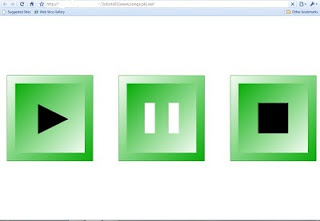 5.Get the link of your song file
5.Get the link of your song file
6.Put the link within this HTML tag
< src= "yourlinkhere" height="1" width="1">
Remove the Space between < and embed
7.Switch to New Orkut,go to your scrapbook,click on the Html button,Paste the link with the Html tag.

8.Click on the Html button again,then you will see the typed content as invisible
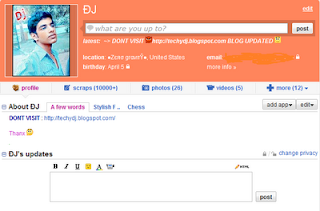
9.Now just Ctrl+A and Ctrl+C
10.Now just Ctrl+V in your Profile About me!
11.You are Done \m/*
Feel Free to ask any doubts :-)
Your Comments are most Welcomed :-)

No comments:
Post a Comment